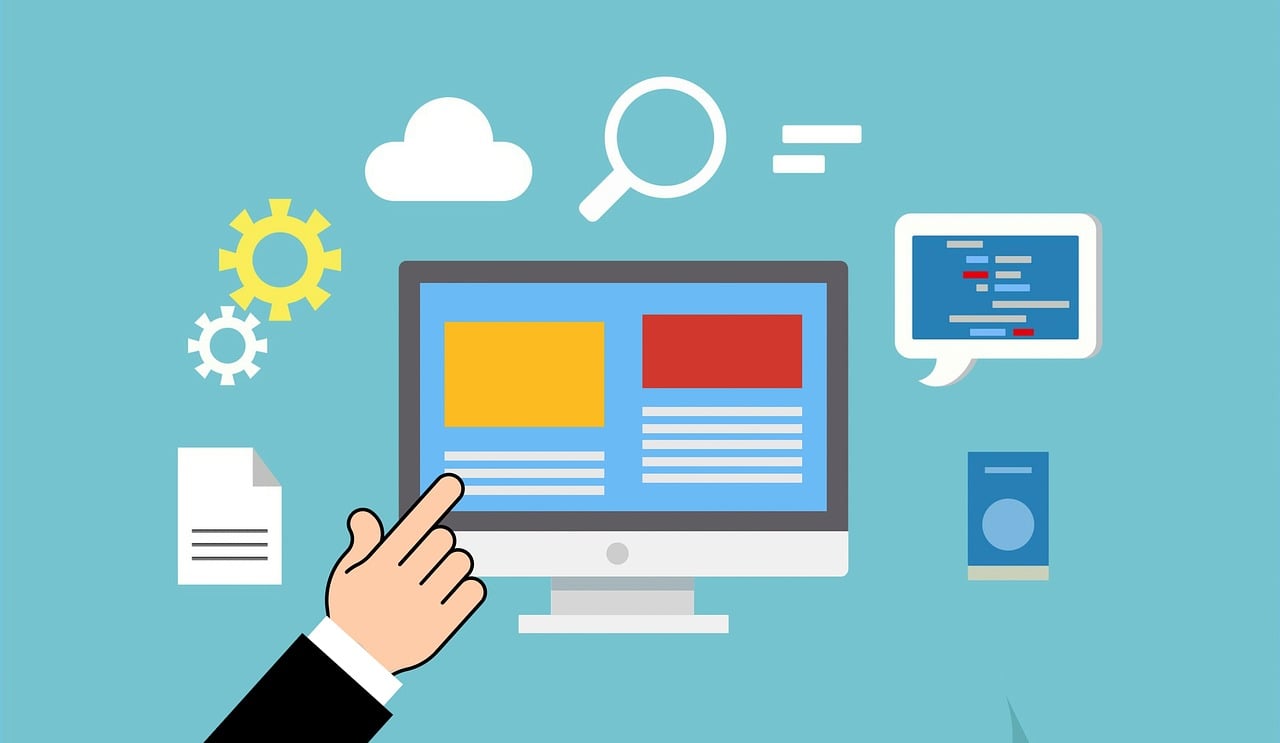In the fast-paced and dynamic online world, safeguarding your website’s data is paramount. Unforeseen events such as cyber attacks, hardware failures, or accidental deletions can pose a serious threat to your valuable information. Implementing effective backup strategies is not just a precautionary measure; it’s a crucial aspect of ensuring data recovery in the face of unexpected events. Let’s explore some practical steps to fortify your website against potential data loss.
Regular Backups: The Foundation of Data Security
The cornerstone of any effective backup strategy is regularity. Schedule automated backups of your website data at frequent intervals. Whether it’s daily, weekly, or monthly, the frequency should align with the pace of content updates on your site. This ensures that even if disaster strikes, you won’t lose more than a minimal amount of data.
Choose a Reliable Backup Solution
Opting for a robust backup solution is paramount. Many hosting providers offer built-in backup services, but it’s wise to explore third-party options as well. Consider features such as automatic scheduling, incremental backups, and the ability to store backups offsite. Cloud-based solutions, in particular, provide an added layer of security by storing your backups in remote servers, safeguarding them from physical damage or local server issues.
Store Backups Offsite
Diversifying the location of your backups is a key risk mitigation strategy. While many hosting providers offer backup services, storing copies of your data offsite adds an extra layer of protection. Cloud storage services like Amazon S3, Google Cloud Storage, or dedicated backup services allow you to keep a secure copy of your data in geographically distant locations, reducing the risk of data loss due to localized incidents.
Verify Backup Integrity Regularly
Performing routine checks on the integrity of your backups is often overlooked but is equally important. Regularly verify that your backup files are not corrupted and can be successfully restored. This practice ensures that your backup strategy is not only in place but is also functional when you need it the most.
Implement Versioning for Critical Data
For websites with frequent content updates or dynamic databases, implementing versioning in your backup strategy is crucial. This feature allows you to roll back to a specific point in time, providing flexibility in recovering data from a specific version rather than restoring the entire dataset. Versioning is especially beneficial in scenarios where unintentional changes or data corruption occur gradually over time.
Document and Test Your Data Recovery Plan
A well-documented data recovery plan is as important as the backup itself. Outline the steps required to restore your website in case of data loss, and assign responsibilities to team members if applicable. Regularly test the recovery process to ensure that everyone involved understands their role and the procedures are effective. A well-rehearsed recovery plan minimizes downtime during actual emergencies.
Conclusion: Proactive Measures for Data Resilience
In the digital landscape, where data is a valuable asset, website owners cannot afford to be complacent. Implementing effective backup strategies is not only about preparing for the worst but is also a proactive measure to ensure data resilience. Regular backups, reliable backup solutions, offsite storage, integrity checks, versioning, and a well-documented recovery plan collectively fortify your website against data loss, giving you peace of mind and the ability to recover swiftly from unexpected events.